(SK, NS and NB Only) Adding a DUR
Adding a New DUR
- Select the Medication Record tab.
- Select the + New DUR button. The ‘Adding a DUR’ window appears.
- Enter the DIN, Generic name or Trade name of the drug and click the Search button.
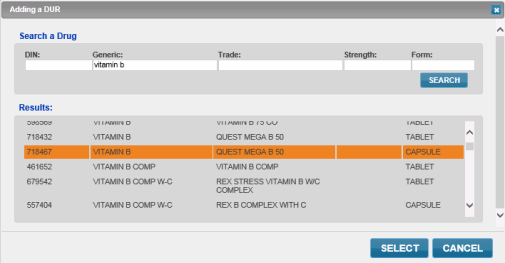
- Highlight the drug in the Results groupbox.
- Select the Select button. The New DUR: window appears.
- Type the number of tablets or capsules in the Qty field.
- Type the days supply of the drug in the DS field.
- Select either the OTC or Prescribed radio button.
- Type the SIG or dispensing directions for this drug in the SIG field.
- Select the OK button. The drug will be displayed in the Medication Record tab. Also, it will be displayed in the PharmaClik Rx Patient → Profile tab immediately.
Note: Adding a DUR will be local only. To transmit this information to the Patient's Electronic Health Record, select the EHR checkbox from the DUR window within PharmaClik Rx.